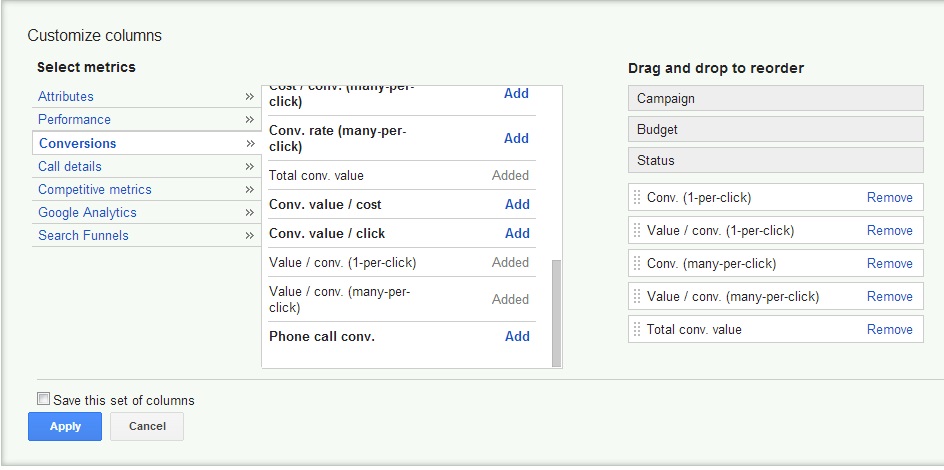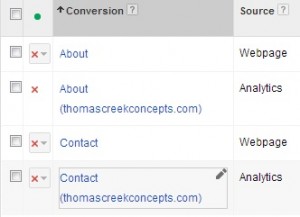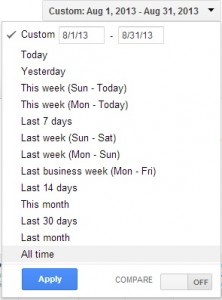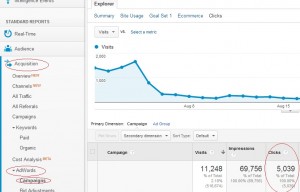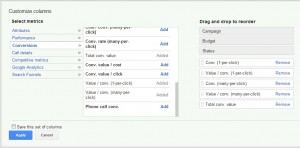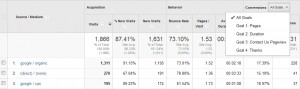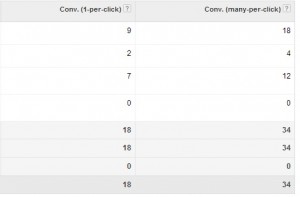What is the difference between conversions 1 per click and many per click? Seems like a simple question right? So why can’t you ever get a straight answer out of anyone who’s supposed to “know”? The truth is that it all depends on circumstances. Often the “right” answers to AdWords questions in theory, are in fact, the “wrong” answers in practice. Regardless of the theory, what is the practical difference between conversions 1 per click and many per click?
First of all, let’s start with the official Google help documentation on the subject. The section which is most critical in the understanding of the difference between conversions 1 per click and many per click is as follows:
Types of conversions
There are two ways to count conversions with Conversion Tracking: 1-per-click and many-per-click. You can select the metric that’s most useful for you when you set up Conversion Tracking.
- Conversions (1-per-click)
Conversions (1-per-click) count a conversion for every AdWords ad click resulting in a conversion within 30 days. This means if more than one conversion happens following a single ad click, conversions after the first will not count. This metric is useful for measuring conversions approximating unique customer acquisitions such as leads and sign-ups. - Conversions (many-per-click)
Conversions (many-per-click) count a conversion every time a conversion is made within 30 days following an AdWords ad click. Conversions (many-per-click) will count multiple conversions per click. This metric is useful for measuring conversions that are valuable every time they happen such as purchases.
The simple technical difference: How many conversion events does a user complete for every click on an AdWords ad.
Now, that’s far too simple of a response, because there are multiple coding and tracking factors that can go into what a conversion is, and from which source it’s reported. Depending on whether you are using AdWords conversion code, or imported goals or transactions from Google analytics. Let’s look at a few examples, to see what the difference between conversions 1 per click and many per click really is in each case:
Using both AdWords conversion code, and imported analytics goals:
If you are using both AdWords conversion code, and imported analytics goals as conversions, tracking the same events – Then conversions 1 per click would be the “right” conversion metric to use.
In this situation, the conversions many per click column will “double report”. If a click leads to a view of the about page (about conversion/goal) only, then they bounce – That single click would report two about conversions in the many per click column. You only had one conversion, but you’re reporting that single conversion from two sources. Enable 1 per click conversion optimization settings in this case, if you don’t want to continue to report both sources.
eCommerce accounts using imported analytics transactions as the only conversion event:
If you only sell one product, for one price – You don’t really need ecommerce! So, let’s assume that you have multiple products, with multiple prices, and in some cases, a single user may purchase more than one product per click/visit. In this case, you have to do a little research to find out what, if any, is the difference between conversions 1 per click and many per click in the AdWords UI.
First – Select a date range ending at least 48, or preferably 72 hours prior, and apply that date range to both AdWords and analytics.
Second – View your clicks segment within the AdWords reporting of analytics, and make sure that your reported clicks for the date range are equal.
(A small discrepancy is no big deal, but if your Google/CPC source tracking is off by a huge margin, nothin’s gonna look right. 🙂 Let’s also assume that you know analytics ecommerce is accurately reporting the actual revenue coming going in the bank, and GAE isn’t off by a huge margin either.)
Third – Enable both your conversions 1 per click and conversions many per click columns in the AdWords UI, along with your value per converion 1 and many per, and your total conversion columns. What is the difference between conversions 1 per click and many per click? Which one accurately, or more accurately, reports the GAE revenue?
If neither the 1 per conversion or many per conversion conversions : transactions, or conversion value : GAE revenue numbers don’t come close to making any sense, then you’ve got some problems AdWords columns can’t solve. 🙂
Multiple imported analytics engagement goals:
Follow the same process as for an ecommerce account, using your engagement goal metrics in analytics.
Now, enable your 1 per click and many per click columns in AdWords, and compare the data:
In this case, the difference is that the conversions 1 per click column is under-reporting the actual number of conversions. The exact opposite of the first example!
What is the difference between conversions 1 per click and many per click?
You guessed right – It depends on circumstances. 🙂
In Summary:
When considering what the difference between conversions 1 per click and many per click is, and which metric should you optimize for, as always – Do what works best for you.
Take a look at both columns in the interface in comparison. Which one do you like more, which one looks more like what you want to see? If the many per column has 2-3 times as many conversions per click, and that looks a lot better to you, then use that metric. 🙂
What it really means and whether or not you may be fooling yourself at the end of the day are always going to be ongoing questions that there may never be a real “answer” to. Depending on, well… everything! 🙂
AdWords and PPC advertising can provide so much more than just last click attribution sales or lead generation. Any additional value you can find to your advertising, and any way that you can identify, track, and optimize for more of that value – The greater your return on ad spend will be.