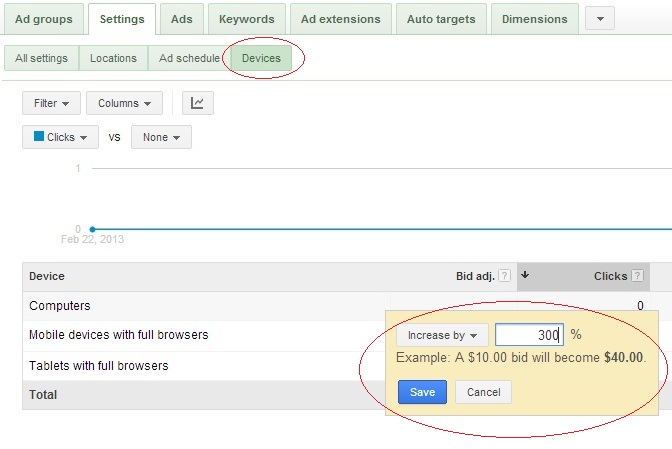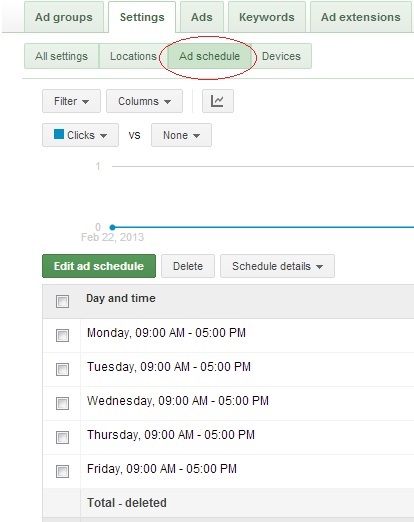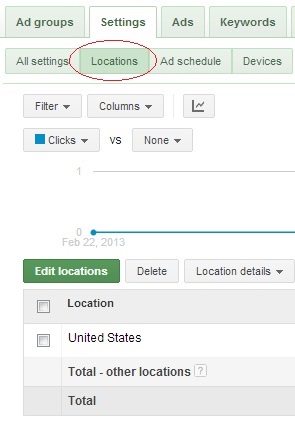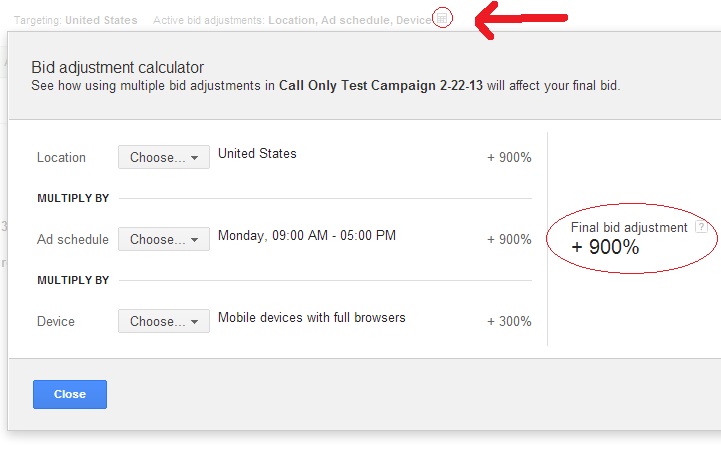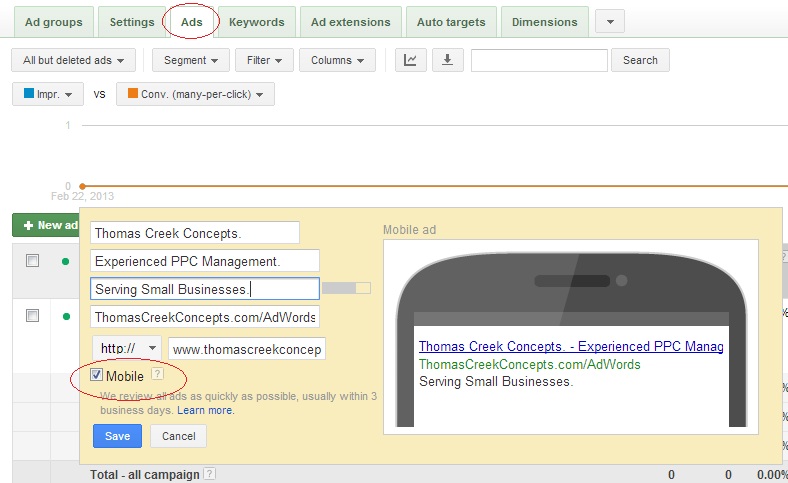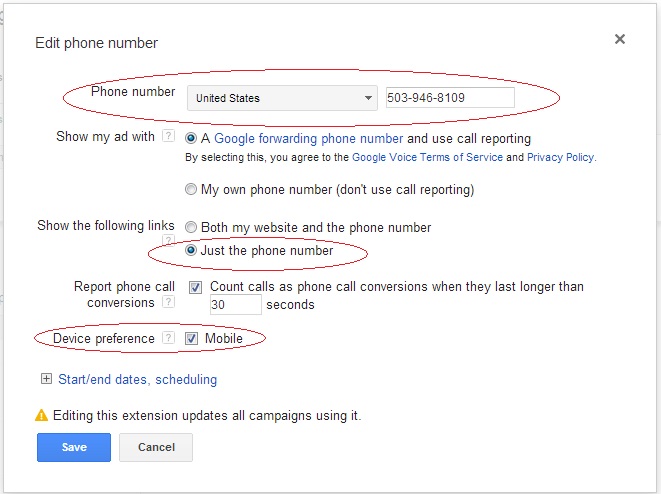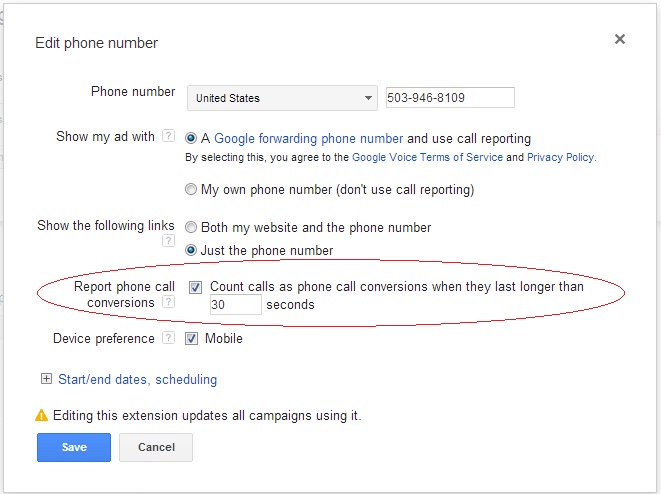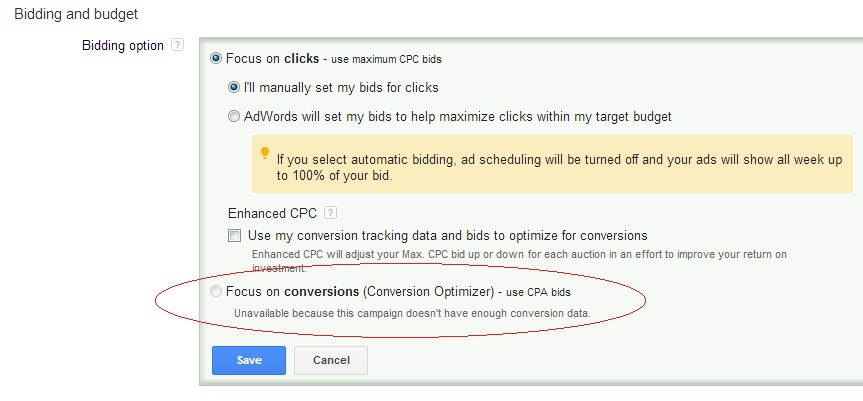Is it possible to create a Call Only Enhanced Campaign? No, but there are some steps you can take to try and mitigate PC clicks, and maximize phone calls.
1. First things first. You can bid up to 300% more for mobile devices. So when you create your campaign, set your adgroup bid at $.01 just to get the campaign built. Then raise your mobile bid adjustment +300%.
2. Now if you have an ad schedule (is there someone available to answer the phone 24/7?), set your ad schedule. Note: You can raise your bids by 900% for ad scheduling, but if you do, you will raise the bids for all devices. A 900% increase will increase PC as well as mobile bids.
3. You can also set bid adjustments by location, but the same stipulations apply for locations as time. Any increases or decreases will apply to all devices, raising your default bid.
4. Now you can use the bid calculator to see what the total bid will be with all these adjustments. The most you can raise your bids by is a maximum of 900%. Again, that 900% increase will apply to all devices. If you have a combination of increases and decreases, then the bid calculator will provide you with your total bid adjustment given the combination of factors that apply for that time/device/location combination.
5. Make sure your ads are formatted for mobile, and select the mobile preference check box, in the edit ad function. By selecting a mobile preference there is no guarantee that your ads will not show on PC’s. The name of the game is reducing the amount of unwanted impressions. Provide the Google machine with all the signals you can to let it know your preference is mobile only.
6. Create your call extension for the campaign, and select call only. You also have an option to select a mobile preference for the call extension.
Another thing – You used to be able to use standard, or Google call forwarding number call extensions for mobile click to call only campaigns. However, now that you cannot select mobile devices only, to further help ensure that ads will only be shown only on mobile devices, call forwarding extensions may be the preferred method.
Here’s why: When you create the call forwarding extension, you will have the option to be able to select a completed call duration as a conversion.
7. Once you have enough call conversions, switch to CPA bidding, and optimize for conversions ad rotation. This will help to maximize mobile click-to-call clicks (conversions), and hopefully mitigate unwanted desktop clicks. When you do have enough conversions to qualify, then you will have to remove any bid adjustments from the campaign. Currently the bid adjustment modifiers do not work with conversion optimized bidding. You will have to make the decision as to if or when you make the switch, but if completed click to call calls is the overall goal, I would recommend trying CPA bidding.
(Of course there is a problem with the conversion tracking and optimization side of things – If you have conversion events for desktop/tablet devices in the account, then there’s no guarantee that the Google machine will prioritize the click-to-call conversions over the desktop conversion events. If however, the only goal of your AdWords advertising is to generate phone calls, then the call conversion should be your only conversion event anyway.)
8. Now you have to play the raise the bids to show ads game. If you are still using CPC bidding, maybe you started with a bid higher than $.01 and/or you have enough data already to set a CPC bid that will allow you to accrue impressions.If you do switch to conversion enhanced bidding, then you will have to experiment a bit to find the “right” bid.
Keep viewing your device segment reports, and raise or lower your default adgroup bid to try and get as many mobile impressions and as few PC impressions as possible. This will of course vary for every account, campaign, adgroup, etc. so you will have to experiment to know for sure what works best for you.
Unless Google changes it’s mind about the device targeting options of enhanced campaigns, there will be no way to create a call only campaign any longer. At this point, mitigating PC clicks and maximizing phone calls is the best possible scenario… Stay tuned, if or when any new options, features, or strategies become available, we will certainly share those tools with you!
Once again, thanks for reading! If you have any questions please feel free to ask in the comments section. Or, if you need some help managing your AdWords accounts in the new “enhanced” campaigns era you can always contact us, and together we can figure all this stuff out. 🙂