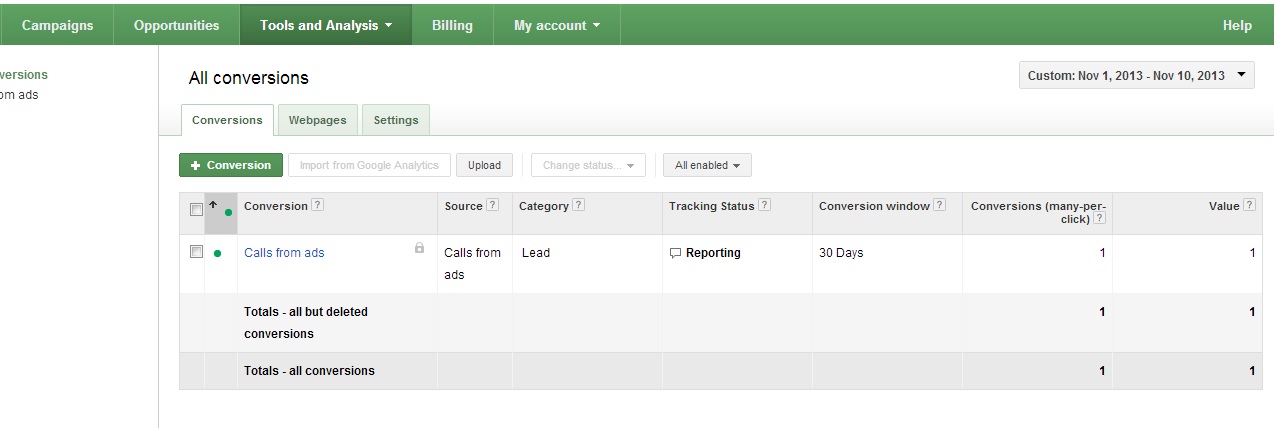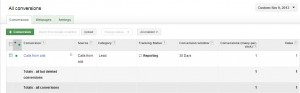Recently I was checking on an account and noticed a new conversion in the conversions tab, which neither we nor the client had created, and I could not edit in any way, or view any details of. That conversion is the new “Calls From Ads” conversion.
(I have to give a tip of the hat to Frederick Vallaeys of Top Tier Marketing for his Search Engine Land article “5 Conversion Tracking Tips For AdWords” (Oct 31, 2013). Optimizing for phone calls using calls from ads conversions was his #1 tip – Written days before calls from ads conversions even rolled out. Nice!)
In an attempt to find out exactly what is going on here, I found the day that the single calls from ads conversion occurred, then took a look at all the other possible call extension, and AdWords phone calls data we have in the AdWords UI for that single day. Granted, one day’s worth of data is meaningless in the greater scheme of things. However, you have to start somewhere, and as of this moment, one day’s data is about all we have. 🙂
Where can I find calls from ads conversions?
You can find the calls from ads conversion in the tools and analysis tab > conversions:
How does calls from ads data compare to “traditional” AdWords call metrics data?
You essentially have three data sources for call metrics data in your AdWords account:
Click Type Segment:
Device type segment:
Dimensions tab details:
In the past, I thought that I had this all figured out, and I could make sense of all this AdWords call stuff. 🙂 Previously, once you confirmed your data, all you had to do to see how many “qualified phone leads” you had was to enable the call conversions columns.
However, with the addition of the calls from ads conversion, all that has changed! From the official Google help documentation:
“With Google forwarding numbers, calls using your mobile call extensions are reported as regular conversions. Because calls placed from desktop ads can’t be linked directly to clicks, they’re reported as estimated conversions.”
OK… So, I need to also be looking at estimated conversions columns as well. But, there’s a problem! If calls from ads conversions are the only conversions in your account, at this time, you cannot enable any conversion columns, other than the “old” call conversions!
Dangerous assumptions about calls from ads conversions:
Now I am going to do something that I know I should not – Make assumptions about a new tool which is still developing! 🙂
Let’s start where we always have to in theses situations, parsing the official Google help documentation, one word at a time:
Mobile Calls:
” (1) With Google forwarding numbers, (2) calls using your mobile call extensions are (3) reported as regular conversions.”
1. You have to use Google forwarding number call extensions for calls from ads conversions to appear, and for calls from ads conversion optimization tools to work.
2. Reported received mobile calls, mobile click to call clicks, or completed mobile call conversions? Remember, there is a difference! I am still not sure based on this limited data (which doesn’t seem to make much sense, yet.) which type of “mobile call extensions” calls are going to (or are right now) be reported as “regular” conversions.
3. What is “regular” when it comes to conversions anyway? 🙂 I assume, in this case “regular” conversions are those in your conversions view of the tools tab. SO, in theory, calls from ads conversions are some measurement of mobile phone calls. Because…
Manually Dialed Calls:
“… (1) calls placed from desktop ads (2) can’t be linked directly to clicks, (3) they’re reported as estimated conversions.”
1. Also known as manually dialed phone calls in the dimensions tab and click type segment. “Manually dialed” can certainly mean calls from a “mobile device”, but – The difference is that if the ad was shown on a device which is not capable of making a click to call call, any calls received from that ad will have to be “manually dialed”.
2. If you manually dial a Google forwarding number from an ad impression, no click actually takes place. Of course you can’t track those calls back to clicks in that case (no click occurred!).
3. We have already seen that there are issues with “estimated” conversions if calls from ads conversions are your only conversions, but what if you have multiple conversions? In that case, you can enable the estimated conversions columns, but you also have to try and figure out which of those reported estimated conversions are manually dialed calls from ads conversions. Ugh…
What’s the benefit of calls from ads conversions?
Something is on the horizon which will allow us to finally optimize for phone calls by using conversion optimization tools for bidding, targeting, and ad serving. This is something we never really have had before.
With legacy campaigns you could build a click to call only campaign, and use the click optimization tools to try and optimize for click to call clicks. But, of course, Google took those options away with enhanced campaigns. When using Google forwarding numbers, since no keyword or ad level details were available, you never really knew which keywords or ads were the most effective. Furthermore, we still had no way to use the awesome power of Google’s optimization tools to optimize for those calls at any level of the account.
Now, it looks like we are getting some way to use the optimization tools available to actually optimize for phone calls with enhanced campaigns! If you value phone calls to your business above all other engagement metrics, this may be the best thing to happen to AdWords since call metrics first rolled out!
What is the calls from ads strategy moving forward?
We have to remember that this is all brand new! There haven’t even been any official announcements by Google yet about calls from ads conversions. Wait a second, yes there has been – Just as I am writing this!
The strategies, tactics, and results of optimizing for calls from ads conversions will have to be developed over time. We just don’t have enough information to go off of yet. Hopefully that will change soon.
Stay tuned, I will definitely be writing more about this in the future, just as soon as I have some “real” answers. 🙂 If you are a regular reader (Thank You!) you know how much I love to discuss all this AdWords call stuff. Please do add to the conversation about calls from ads conversions in the comments section, or find me on the Google+ and we can talk about it there!