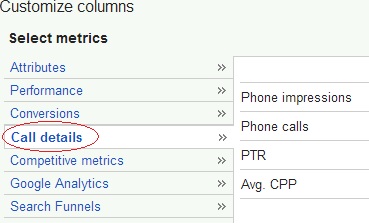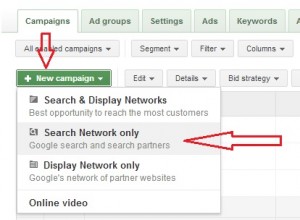Now that we have had a week to look at the new calls from ads conversions data, what more have we learned? First of all, let’s take a look at some more call reporting metrics data (We like more data, right?), and see if we can now make sense out of the new calls from ads conversions.
Update: There is a brand new official Google help document regarding AdWords call reporting metrics. It’s definitely worth a read!
Call Reporting Metrics Data
Calls From Ads Conversions:
(For a little background – The phone call conversion duration is 60 seconds.)
Click Type Segment:
Note – Manually dialed calls no longer report in the account totals! Compare this screen shot to one from three days ago. So, you have to add up all the manually dialed calls in each campaign individually, which is definitely a step backwards in call reporting metrics. There were 10 reported manually dialed calls per individual campaign totals.
Device Segment:
Dimensions Tab Totals:
Dimensions tab totals still have to be manually compiled, so you are just going to have to trust my math here. 🙂
Mobile Call Reporting Metrics:
- 20 total mobile click to call calls
- 19 “received”
- 14 over 60 seconds
Manually Dialed Call Reporting Metrics:
- 14 manually dialed
- 13 “received”
- 10 over 60 seconds
Call Reporting Metrics Analysis:
- 19 reported phone call conversions in the campaigns tab.
- If you add the 5 reported calls from ads conversions in the conversions tab,
- That Equals 24 received calls over 60 seconds.
- Which is the same as the dimensions tab results total.
Does that mean that calls from ads conversions calls, are NOT counted as phone call conversions in the campaigns tab?
Once again, the official Google AdWords help documentation explanation:
“With Google forwarding numbers, calls using your mobile call extensions are reported as regular conversions. Because calls placed from desktop ads can’t be linked directly to clicks, they’re reported as estimated conversions.”
So let’s analyze the conversions and estimated conversions call reporting metrics data sets from above:
119 total reported conversions (many per click optimization) + 19 reported phone call conversions = 138 total estimated conversions.
So, some numbers are actually starting to add up, but what do those numbers actually mean, and how do we use this call reporting metrics data to implement a call conversion optimized campaign?
Call Optimization Strategy:
Mobile:
Did we just get three “free” mobile click to call clicks? (16 charged for clicks, that resulted in 19 “received” mobile click to call calls.) Leading to a 74% mobile call conversion to “received” mobile click to call calls conversion rate…. That’s Awesome! How do I get more of that?
I have yet to see the mobile preference settings of enhanced campaigns achieve the goal of creating a mobile click to call optimized strategy, as effectively as legacy campaigns. You really have to work for your mobile traffic nowadays, especially quality mobile click to call phone call leads!
If we are seeing that those quality leads are now being reported as “regular” conversions, now you can pursue a max CPA conversion optimized strategy based on AdWords call reporting metrics data. The Google machine is much smarter than any of us when it comes to making the individual impression bid adjustments, which are more likely to lead to conversions. Let the Google machine decide when and how to make the bid adjustments to get you those quality phone call lead conversions!
Manually Dialed Calls:
No estimated conversions appear in the keywords or ads tabs! This is a problem when trying to come up with a manually dialed calls strategy. Without that data, we still don’t know for certain which keywords and ad copy combination are most effective when it comes to a desktop/tablet strategy.
Since “regular” conversions do report at the KW and ad level, a mobile focused call strategy may be a “simpler” (perhaps even more effective) approach than for manually dialed calls from desktop/tablet impressions.
This is where you can’t get fooled by the hype! Make sure you analyze your historical mobile vs. manually dialed phone call conversion call reporting metrics data – BEFORE you assume that the mobile “craze” this will inevitably result in is the most effective approach for you. 🙂
In this example, the mobile call volume is higher than the manually dialed call volume… But, that’s not nearly enough volume of total phone calls…. Yet! Rather than put all of our eggs in the mobile basket – How much more total call volume can we accrue using these new tools, with our current strategy and structure?
Call Reporting Metrics Conclusions:
Follow the call reporting metrics data through to the conclusions that obviously work best for you. Regardless of best practices, or the latest trends!
You still have to maintain a high enough adgroup level click volume to accrue Google forwarding numbers phone impressions, and a high enough Phone Through Rate to maintain those impressions. Certain aspects of our strategy may change with these new tools, but always follow the mechanic’s golden rule: “If it ain’t broke, don’t fix it!”
If you have a strategy in place that is effective at achieving your goals, stick with it! These tools are all brand new, and odds are by the time I publish this things will have changed… Again. 🙂
On one hand, we just can’t leave awesome on the table. But, on the other hand, sometimes the practice is not as awesome as the theory seems. What do you think about the new AdWords call reporting metrics? We would love to hear your input in the comments section below, and as always – Thanks for reading!