What You Need To Know About AdWords Phone Calls
The AdWords phone calls column and received calls data for Google call forwarding call extensions has changed recently. Previously, any connected calls over 30 seconds were reported as received calls in the dimensions tab, and phone calls in the campaign and adgroup phone calls columns. During the month of August 2013, Google changed the criteria for reporting a call as received. Now any connected call of any duration is reported as a received call. So how do you determine how many quality leads you received from AdWords phone calls?
Setup Phone Call Conversions
When using Google call forwarding extensions, the surest way to verify how many quality leads you are getting from AdWords phone calls is to setup phone call conversions. When you create or edit your call forwarding call extensions, you have the option to choose a duration of a received call and record it as a phone call conversion in the AdWords UI.
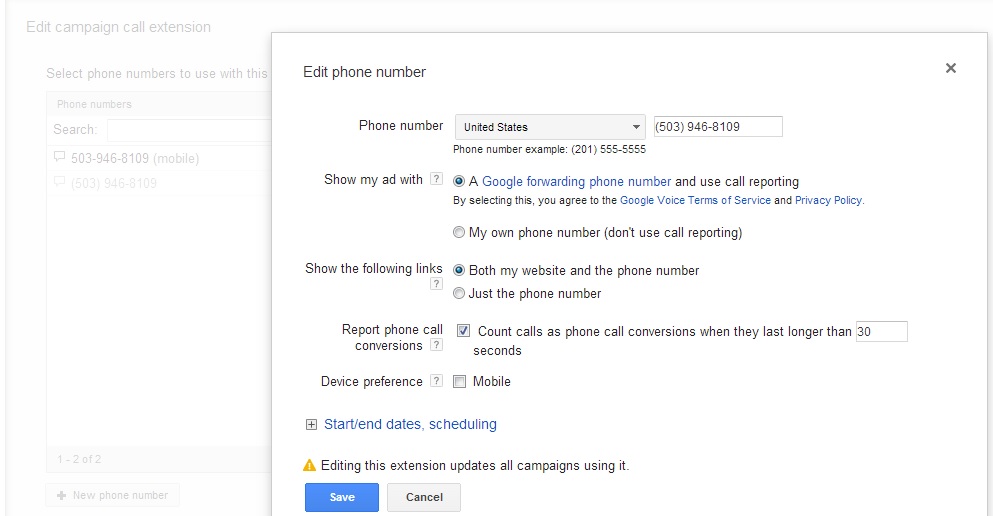
You can choose whatever duration you want to use to report a received call as a conversion. You know your business and what duration of call may be valuable to you. Once you have your AdWords phone call conversion setup, now you will need to find and interpret that data.
Phone Calls Vs. Phone Call Conversions
You can find both the AdWords phone calls and phone call conversion data in your columns tab for both the campaign and adgroup level. Unfortunately, even though both of these data sets relate to phone calls, you have to look in two different sections to find each column. Your call details metrics column includes phone impression and Phone Through Rate data. These columns are important to enable, so you can ensure you are currently, and continue to accrue Google forwarding numbers phone impressions, which lead to track-able phone calls.
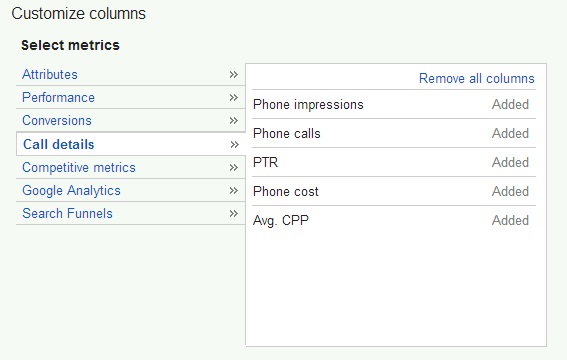
However, with the changes to AdWords phone call data since the launch of enhanced campaigns, phone cost, Avg. CPP, and now phone calls columns are functionally obsolete. In order to enable your call conversions column, you have to go to your conversions metrics, and scroll down to the bottom.
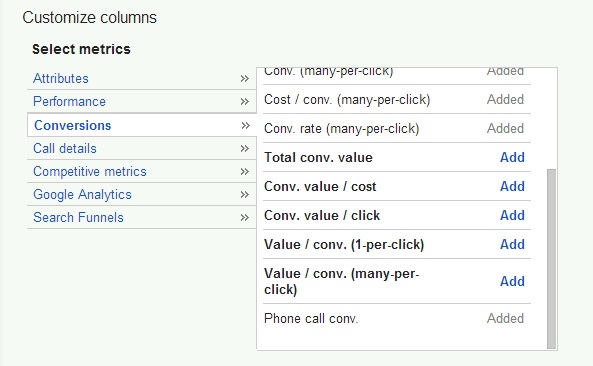
Interpreting AdWords Phone Calls and AdWords Phone Call Conversion Data
Although call data alone cannot reliably tell you whether or not you are receiving quality leads from phone calls, the received and missed phone call data from the dimensions tab, as well as device and click type data segments can still be beneficial.
Dimensions Tab Data
In the dimensions tab you can view and sort your call data reports by received/missed, duration, area code and call (device) type. Are you getting calls before or after your business hours of operation? Setup ad scheduling for your campaigns or call extensions. If you are using click to call only especially, you don’t want CTC only ads showing when there’s no one around to answer the phone. 🙂
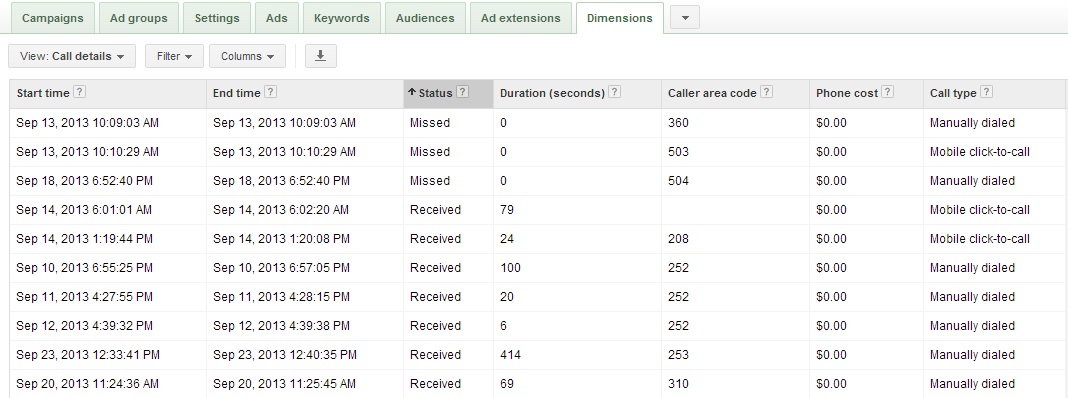
From this view you can also see if you need to re-evaluate your phone call conversion duration. If you receive a large number of mobile calls under 60 seconds for example, review your mobile site. Do you have a clickable call button on site? Are your hours and location clear and easy to find? If not, users may be abandon the mobile site all together and return to the search results page to find a clickable phone number to contact you, simply to verify your hours. If you have sales people standing by to take customer calls, a brief “How ya doin’?” could certainly be consider an engagement event worthy of a conversion.
Click Type Segment
When you segment your campaigns or adgroups by click type, you can view the different types of clicks that occurred on different parts of your ad. When you have created phone call conversions, you can also view phone calls by type (device).
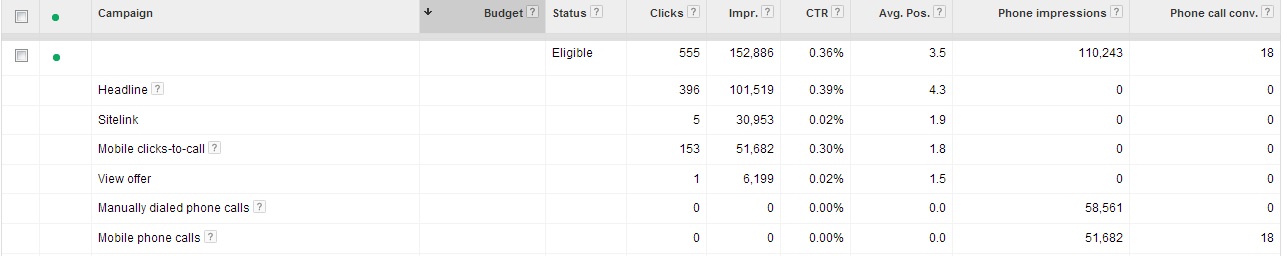
When it comes to interpreting AdWords phone call data, this segment may be the most important. Again, make sure you have the phone call conversions column enabled, and are using that data to determine the qualified phone calls you are receiving from AdWords. I chose this example specifically to demonstrate a specific point of confusion that many people have. Not all mobile click to call clicks are received phone calls! This is a pretty extreme example, but I believe is all the more reason why phone call conversions with a minimum duration is now the only way to verify qualified phone leads.
Another key point to take away from this segment is the number of manually dialed phone calls phone impressions. If phone calls are your goal, perhaps other ad extensions like sitelinks are taking away from the possible impression share of phone extensions on PC devices. You can also see that the average position of ad extensions is in the 1-2 range. You have to rank high enough to show call extensions and accrue phone impressions – From this data set, mobile calls seem to be where the action is – So, now we need to look at the:
Device Type Segment
Below is an example of the device type segment for the same campaign during the same time frame as above. You can see (click for full size) that the data in this segment is quite different. You can’t break your phone call conversions down by type, or compare any data except for total impressions per device.
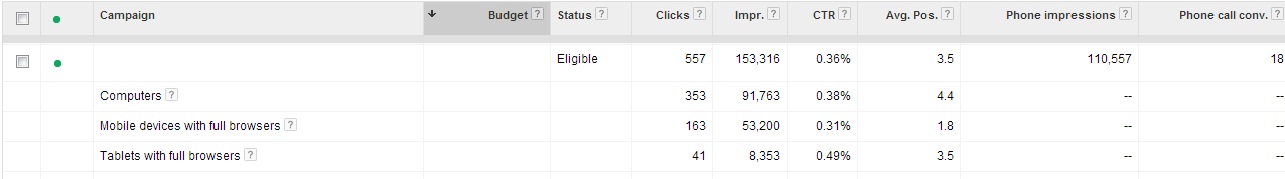
You have to compare each data set to the other in order to see the big picture. Without any CPC or cost data, the one thing that is abundantly clear is that mobile device ads show in a higher average position. Since top position is so important in order to show call extensions, it’s no wonder that mobile calls (for the sake of ease, in this case all call conversions) far outpace PC or manually dialed calls.
Of the 53,200 total impressions on mobile devices, 51,682 of those impressions showed a call extension. Of the 100,116 total impressions for PC devices, due to low average position, accrued only 58,561 manually dialed calls phone impressions. Now the question becomes one of value. Which action – a phone call or writ conversion – is more valuable to you? Which devices result in those conversion events?
Summary
The most difficult part of reporting and optimizing for AdWords phone calls has always been the lexicon of the data necessary, and location of those data reports in the AdWords UI. Hopefully this article has helped to identify how to find which reported “phone calls” metrics actually represent some kind of value for you as an advertiser.
This AdWords call stuff is always changing, and it’s quite possible that by the time I publish this article, some information may already be outdated. 🙂 Of course, you can always check up on the latest updates on AdWords Call Extensions, and AdWords Enhanced Campaigns through our topic categories. If you have any more questions about call extensions or Adwords phone call data, please feel free to ask in the comments below!




