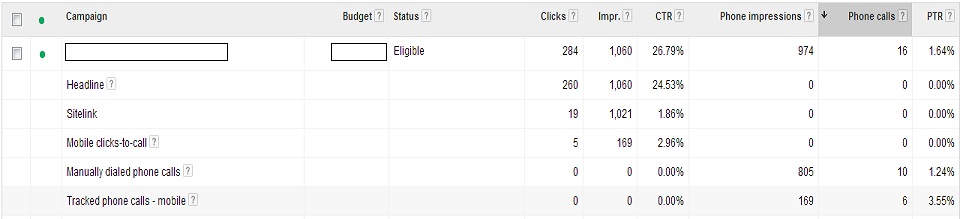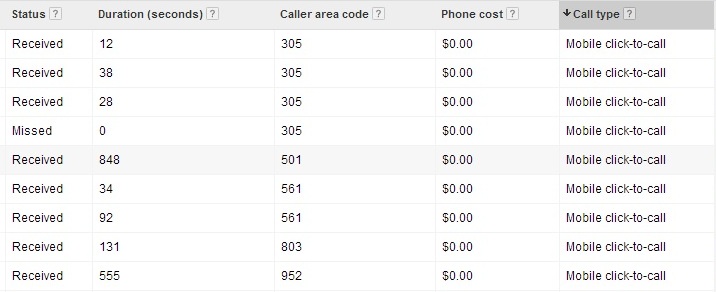How do you know how many phone calls you got from AdWords? By analyzing the tracked mobile calls segment. Here’s how I went about that analysis:
In the comments section of my last post on the new click type segment, someone asked me:
“Do you have any data to show that this line does include actual “completed” phone calls on mobile and I shouldn’t trust the straight-up “mobile click-to-call” stats under segmenting a campaign?”
Good question.
First of all, I have never trusted that the mobile click to call clicks were any kind of an accurate representation of completed mobile calls. The numbers just never added up. However, that all changed with this new click type segment.
Just as with the reported manually dialed calls in the click type segment, reported received calls from the dimensions tab lasting at least thirty seconds, report as calls in the click type segment.
For a single campaign, for the first seven days of December there are six received mobile calls over thirty seconds in the dimensions tab, and six reported tracked mobile calls in the click type segment.
Granted, this is a very small data set, and the segment is so new there may still be some bugs that need to be worked out, but this segment is a much more accurate representation of actual completed phone calls.
Take a look in your accounts, what do you see that stands out to you? There is still no official Google documentation on the matter, so it’s up to us to figure out what this new segment means at this point. 🙂 Please feel free to share any observations you have in the comments section below, we look forward to hearing from you!